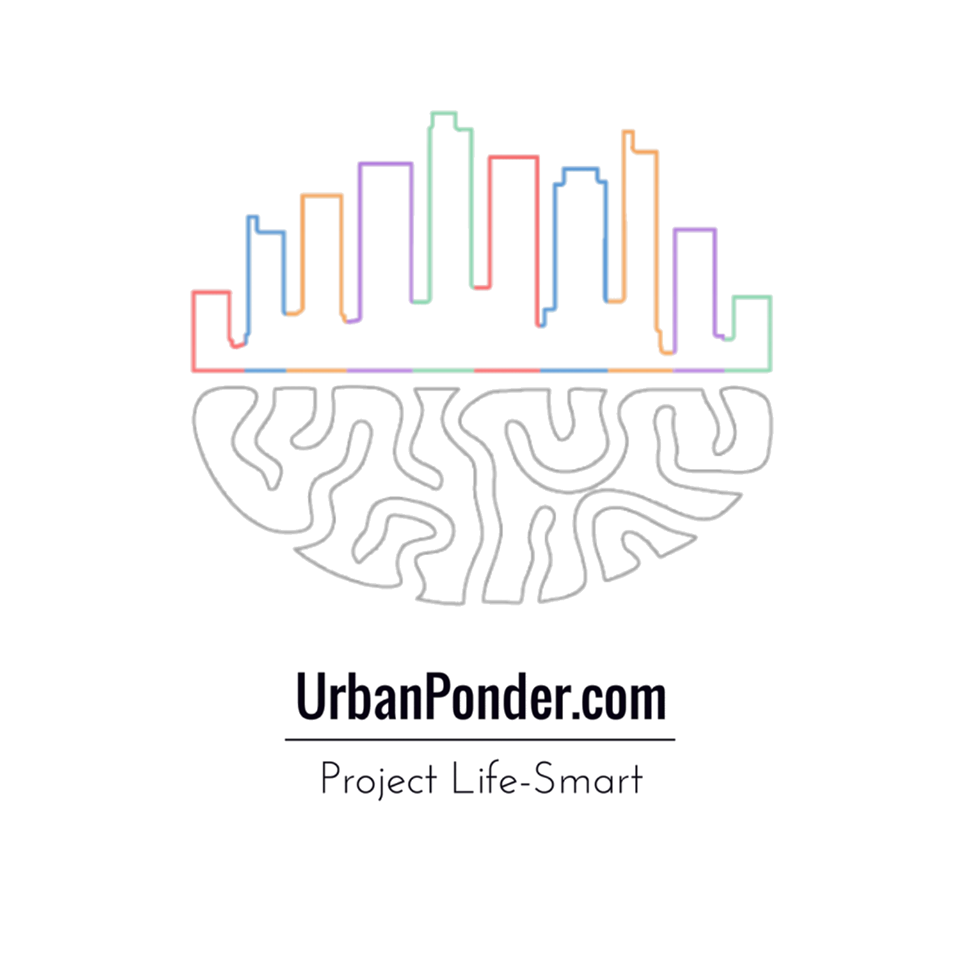This is a contributor’s blogpost …
Ask any business professional, and it’s pretty likely that they would claim that computing has changed the way they work for the better. In fact, it’s pretty crazy to look back at the way businesses worked fifty or sixty years ago, without the trusty Internet at their sides. Back then, the administration was done by hand, and the closest companies got to time-saving technology was a typewriter. Obviously, these days, things have become more complex. Old companies have moved on and embraced the digital switch, and new businesses automatically start with plenty of technology on hand. Just about every aspect of a business can be handled through computing: data storage, HR, training, marketing… the list is endless. So, it’s not difficult to see that when said computing goes wrong, it can have a huge knock-on effect on the business as a whole. As great as technology is, there is always something that can go wrong, or that might let you down at the last moment.
To keep things ticking over within your company, it is vital that you preempt any potential tech downfalls that could arise, and that you have a plan in place to deal with them. Here are just a few examples of the types of thing that can go wrong with business computing, and how you can get things back up and running as soon as possible.

Photo courtesy of download.net.pl via flickr
If you’ve ever accidentally deleted a file that your life depends on (okay, or at least it feels like your life depends on it at the time), you will know all too well that sinking feeling you get when you realize what’s happened. Usually, the first thing that occurs is that you go into complete panic mode, stopping all your other work and frantically searching through files and folders to try and get your document back. A vast majority of tech support issues within a business arise as a result of human error – unless your computer has been hacked or has a serious bug, it’s pretty unlikely that it is going to start deleting files of its own accord. However, even the most careful of people slip up from time to time, and it can’t be avoided. The typical course of action is to go to your recycle bin first, and see if you can recover the file from there. Or, if the program you were using to create the file has an auto-save feature, a version of the file may be in your temporary documents folder. If neither of these work for you, you may need to instead look into some data recovery software – and make a point of backing up all of your work in the future, too.
The Blue Screen Of Death
Apple users can simply skip this paragraph – but if you’re a loyal Windows user, you may already be familiar with the infamous ‘blue screen of death.’ This error has been around for quite a few years now, and it typically occurs when Windows encounters a critical error from which it cannot recover. The ‘blue screen of death’ therefore appears, usually informing the user that the server is going to collect information on the error and will try and restart your computer. In a business environment, encountering the blue screen can be pretty worrying, as you don’t know which of your files are safe – nor if you have lost any important work that you were just in the middle of. The tricky thing about blue screens of death is that there is no singular cause behind them. They normally happen as a result of a complex failure, which may have to do with either a software crash or faulty hardware. Your office computers should restart themselves after a blue screen and things should go back to normal, but it can always be worth running a health check on your computer every now and then to make sure this doesn’t happen all the time. Ensure that your computers do not overheat (a common cause behind faulty hardware) and if you are still encountering the issue, re-install Windows entirely.
Slow computers
Is there anything worse than trying to get your work done, and your computer simply won’t play ball? In an office, this can be particularly frustrating, even more so when that deadline is looming. Slow computing, in general, can be split into two categories: online and offline.
Online issues relate to the efficiency of your office Internet provider. Workplace Internet providers are designed to cope with multiple users being on the same server at once, but obviously, they do not always get this right. Offices all over the world frequently deal with the slow internet, which can hugely impact their ability to get things done. To see just how well your Internet connection performs, set up a testing website and try and access it at a time when the employee number is at an average. If it takes more than ten seconds to load up, you could have weak or faulty Internet on your hands. In some cases, this can be down to a poor provider, and changing your Internet company entirely could be your best option (do some research to find out what works best in your area).
If you have already tried many an Internet provider and your luck hasn’t changed, you may need to take some slightly more ad-hoc approaches. One such example is having a chat with your employees about the way in which they use the Internet at work. Obviously, unless you set up an internal policing department, there is no way you are going to be able to monitor what your employees look at online every second of every day. Plus, it’s not entirely moral that you do that anyway. But certain types of online activity – such as streaming music or downloading extensive files – can inevitably make your internet run at a much slower pace. Have a casual chat with your team and politely ask them if they can refrain from this kind of activity in an effort to make the office Wi-Fi better for everyone. A slow connection will affect your employees more than anyone, so chances are they’d be more than happy to oblige to this rule.
But it isn’t just on the World Wide Web where things can take a while to load up. A slow computer in general (regarding the programs and system) can be just as irritating and can have just as much of a negative impact on your business as slow Internet can. However, don’t outsource some IT specialists just yet. More often than not, there are plenty of ways that you can take action yourself to speed up your office’s computers. The number one thing to try initially is closing all your background programs. Consider which programs automatically begin to run once you have switched on your computer – Skype and Spotify are both good examples of programs which do this. If you are not sure which programs are running the background while you go about your daily business, open Task Manager or Resmon to understand how your computer’s power is being used. You can also delete temporary files to enable your computer to run faster, although make sure you don’t need any of the files first (once temporary files have been removed, it can be tough to get them back!). You could also contemplate increasing your computer’s memory, although you will need a tech professional at hand to help you do this.
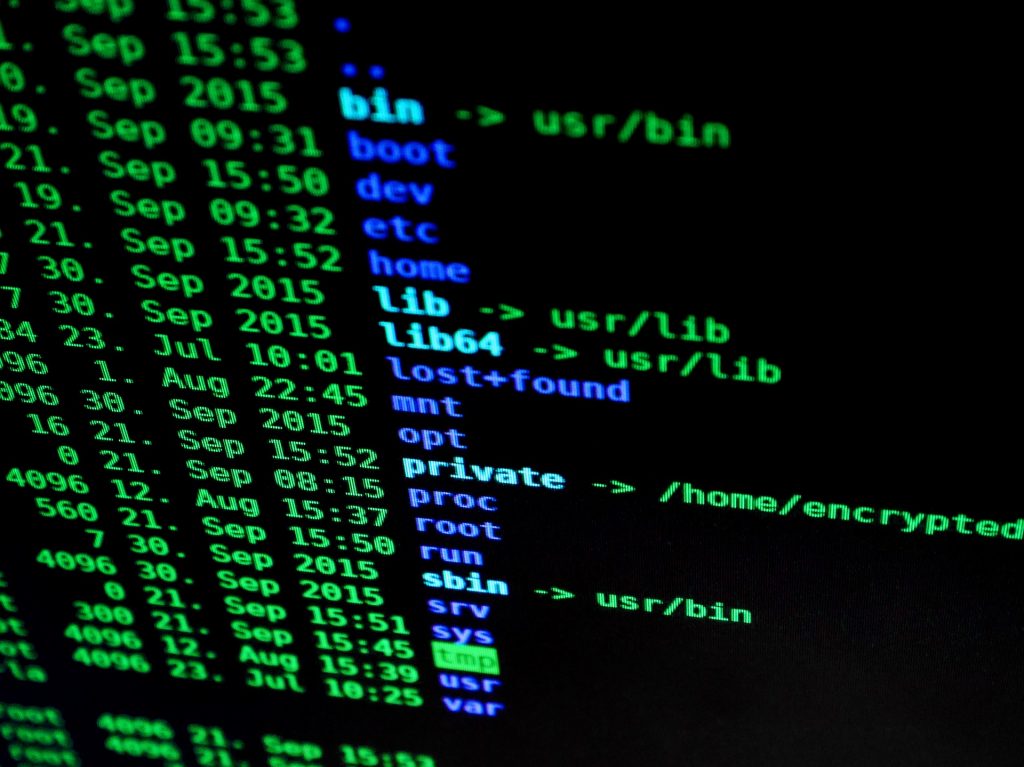
Photo courtesy of download . net . pl via flickr
Hacking and malware
It’s every computer user’s nightmare – but at some point in our lives, most of us become a victim of a hacker. If this is on your personal computer, it can be annoying, but if it’s on your workplace systems, it can potentially be devastating. Every business holds a lot of private information that could be very dangerous in the wrong hands, whether it is financial data or personal information about employees. Getting hacked could mean that this information is readily up for grabs, and you could watch your whole business being flushed away if you do not put proper security measures in place.
The first thing to do is to make sure you have sufficient anti-virus software installed on every computer in your workspace. Usually, every anti-virus company has a bundle available for offices, so you shouldn’t need to splash out on individual anti-virus kits for every single computer. You may also want to consider hiding much of your company data behind a firewall or setting up an Intranet that only staff can access. This automatically makes it much harder for hackers to log into your private accounts and keeps your business safer as a result. Of course, technology can be unpredictable at the best of times, and there is still an awful lot of us who don’t know much about how it operates. But by being aware of the potential risks our digital companions can throw at us, we will find ourselves in a much better position to react to them.